Conveniently manage your bill pay process in one place
Upload, approve, pay, and reconcile your domestic and international bills all within your Translink account.

Free your finance team from manual, time-consuming bill payments
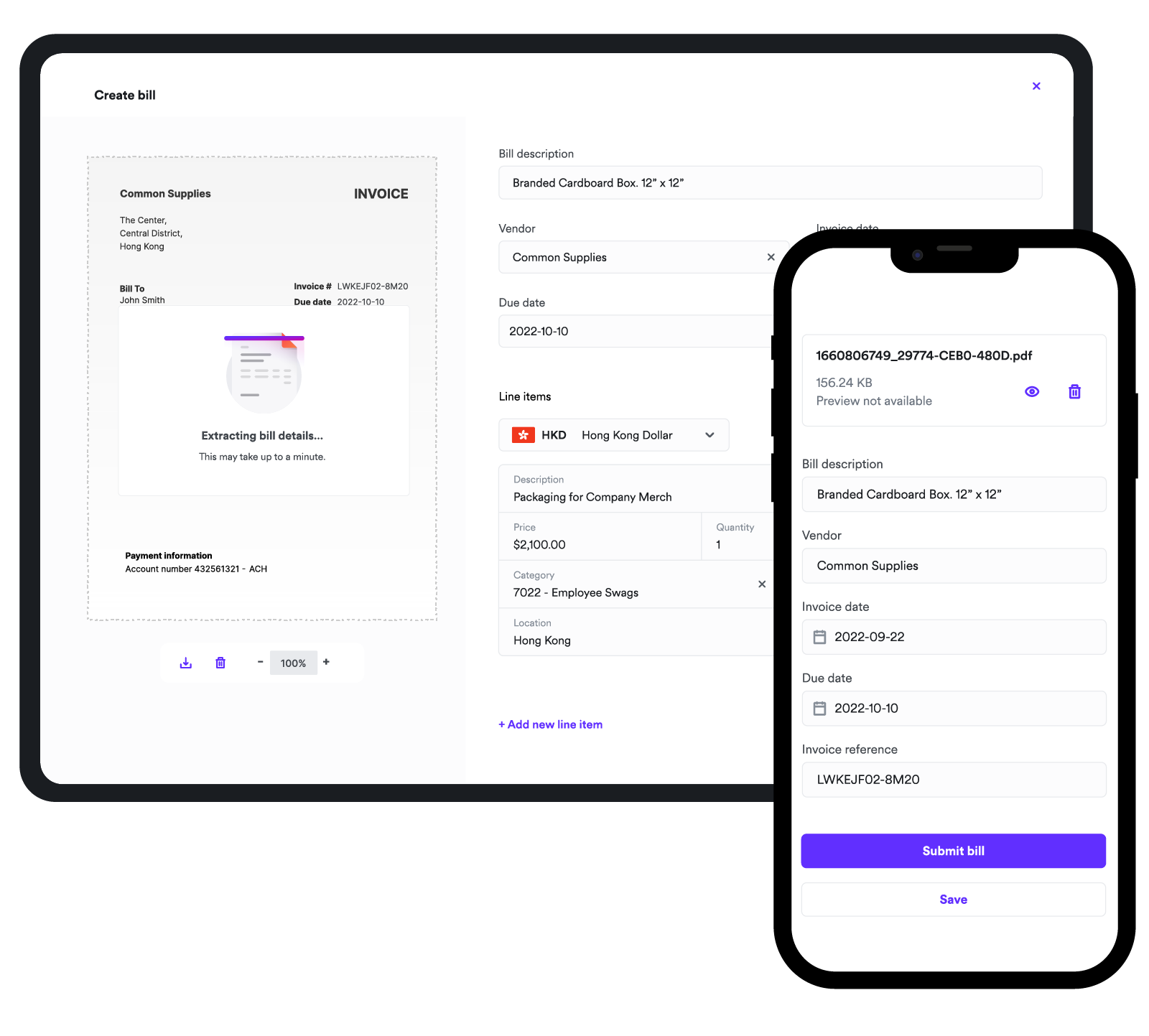
-
Say goodbye to manual data entry Upload or email bills and Translink will automatically extract all relevant data with OCR technology, saving you time while reducing errors.
-
Manage risks and ensure oversight Create multi-layer approval workflows across specific roles to stay in line with company spend policies.
-
Easily pay vendors across the globe Directly pay bills in multiple currencies at market-leading FX rates without any need to manually enter payment details into your bank.
-
Reconcile faster with accounting integrations Import data such as chart of accounts and sync bills and payments back to your accounting software.
Pay business expenses globally with Translink Transfers
-
Pay vendors from all over the world Easily convert funds for bills requiring payment in a foreign currency. Payout to 150+ countries at interbank rates.
-
Pay domestic and international bills faster Simply pay hundreds of bills to vendors across countries and currencies in one go.
-
Pay with additional approvals Set up additional payout approvals on top of bill approval workflows for added security.
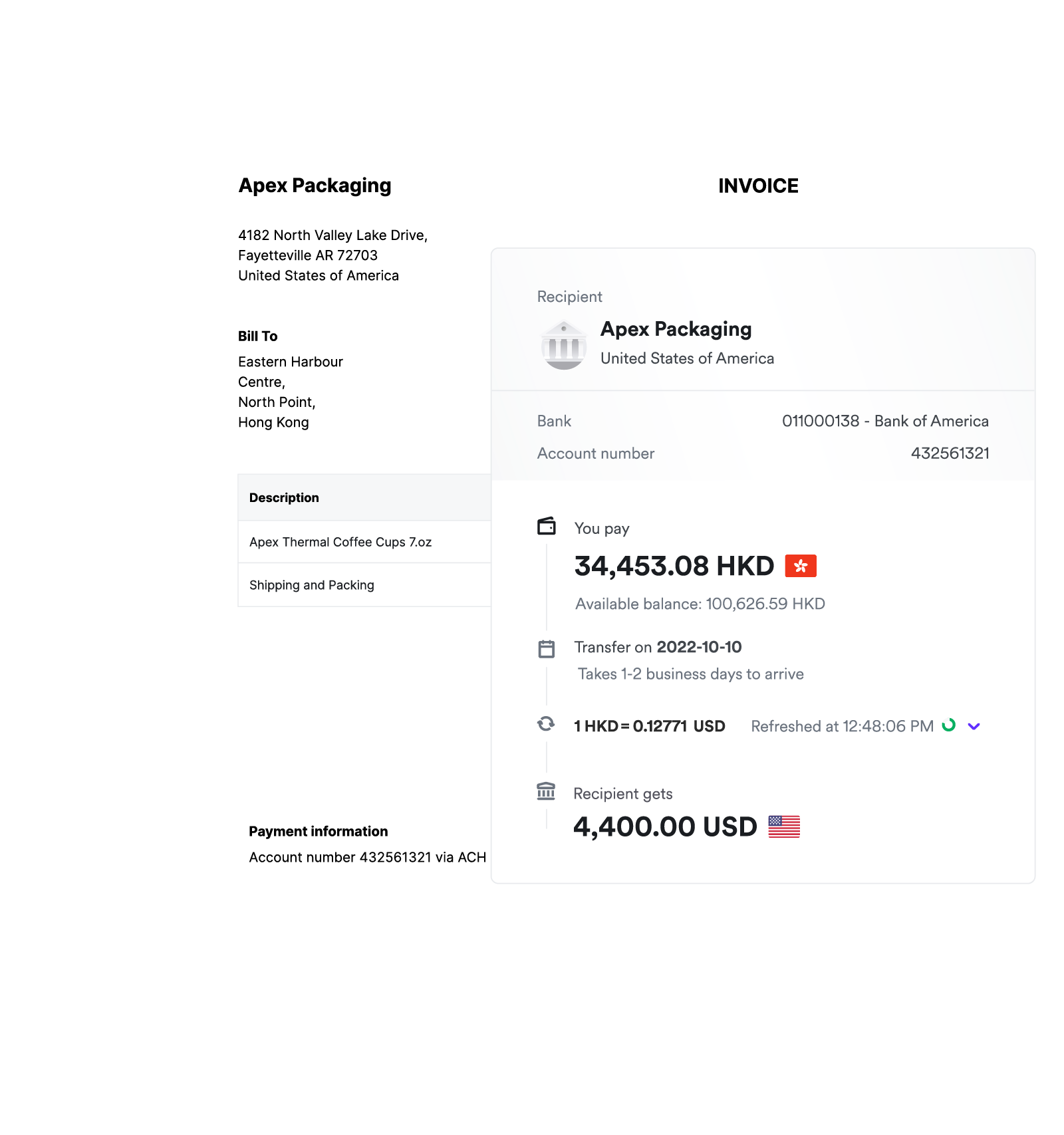
Automate reconciliation with seamless accounting integration
-
Sync your accounting data and invoices Create and code bills with your accounting data in Translink or import bills directly from your accounting software to pay.
-
Speed up reconciliation Automatically sync bills and their payments back to your accounting software.
-
Integrate with accounting software easily Connect Translink to popular accounting platforms like NetSuite, Xero, QuickBooks in just a few simple clicks.
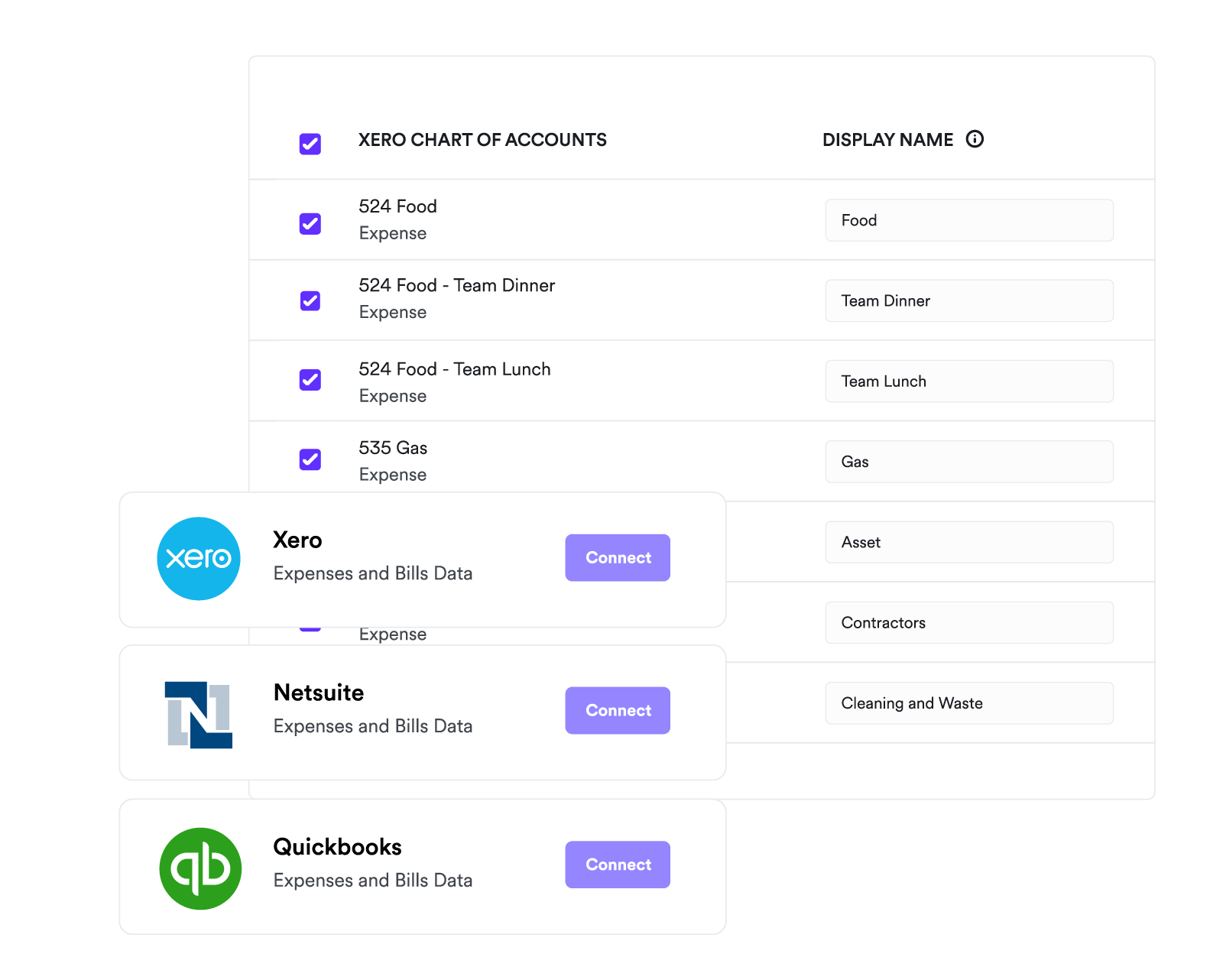
Frequently asked questions
A bill pay solution allows you to manage multiple steps required to pay vendor invoices and bills. This includes uploading bills and extracting the relevant data, routing bills to the appropriate team members for approval prior to payment, making the payment to the vendor, and reconciling the bill and payment data. Translink’s Bill Pay Solution reduces hours spent in multiple tools by consolidating all of these processes into one, easy-to use workflow for both domestic and international bills, with less errors associated with manual tasks.
Custom approval workflows can easily be set up by admins according to the bill’s amount and currency. Approvers can be set to the user’s specific manager, specific roles, or specific users and multiple layers of approvers can be set within each workflow to ensure the right team members are reviewing spending.
Translink is integrated with Netsuite, Xero and Quickbooks. With these integrations you can import invoices directly to pay in Translink or code invoices created in Translink with your chart of accounts data. You can also sync invoices and their payments back to your accounting software for faster reconciliation.
